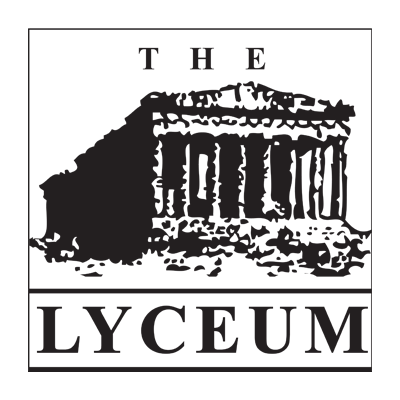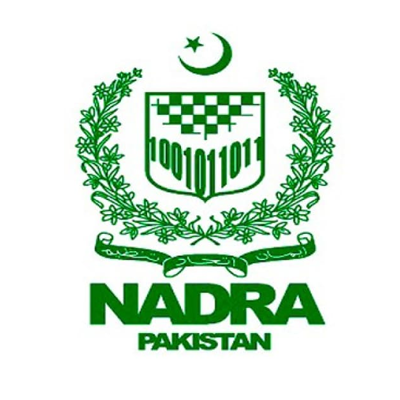- (042) 111-111-966
- +92-302-8422965
WorldCall Telecom Mobile App
Make new subscription, view account details, launch complaint and do much more!
Google Play App StoreTerms & Privacy Policy
Enjoy a new experience with WorldCall Telecom App, which gives you the power to control your subscription from wherever you are by just clicking a button on your cell phone. Oh Yes You Can!
Why Use WorldCall Telecom App?
Others work harder, we work smarter! The official WorldCall Telecom App will not only enable you to be informed about your current account/subscription details but also will allow a new visitor to create new account and make order, instantly, not only that but existing subscribers can view everything now about their current subscription plan on their palms from anywhere in the world and make changes to it, directly. All queries, complains or comments will be entertained by our team spontaneously.
Main Features
The main features of this App are as follows:
1. User Login Process
For new visitors, they will be required to enter only a few important information and submit it, after which they will be contacted shortly.
As for the existing customers, for the first time login in the App, they will be required to enter their ‘Customer ID’ and ‘Password’ (CNIC by default) then press ‘Login to My Account’. If the login fails, then please press ‘Forgot Password’. You will automatically be sent a new password at your registered email address.
2. Portal Login for Existing Subscribers/Customers
The same and even better experience for our existing customers to portal thru App interface. This screen gives you complete functionality that you are getting thru our web interface with some additional features. You can even change your portal login password.
3. Generate Payment Collection Request
The existing customers can not only have the current status of their payment structure but also they can generate payment collection request. Additionally they can view a detailed history for previous six months of their subscription.
4. View Service Subscription Charges Details with number of Connections
View listings of all of your service requests at one place and manage them easily. You can create a fresh service request, or complain about any service.
5. Change Package or Order a New Service
For a new visitor to the App, making new orders is now a piece of cake. After entering a few necessary details, you are done.
6. Launch a Complaint
Launching a complaint and then following up on it, has become the easiest thing to do. Responding you is our priority and you will feel the difference in your problem resolution.
And Much More To Come Out of the Box…
We’re always excited to hear from you! If you have any feedback, questions, or concerns, please write to us at: support@worldcall.pk